A useful piece of kit for installing bluetooth compatible software for your device WIDCOMM Bluetooth Software enables you to control your device remotely as soon as you install the software onto your computer.
1. If your computer has an embedded Bluetooth wireless adapter, verify that Bluetooth is turned on. If you have a plug-in USB Bluetooth wireless adapter, verify that it is plugged into your computer, before you start the download.
2. Start the download. When you are prompted to either run or save the file, click Save.
When the file has been downloaded, double-click on it to run the setup program. The InstallShield wizard begins installing the WIDCOMM Bluetooth software.
3. Follow the installer on-screen instructions.
4. After the Bluetooth software is installed, in Initial Bluetooth Configuration Wizard, click Next, and follow the on-screen instructions to configure your Bluetooth environment.
Note: If you are updating existing Bluetooth for Windows software, it is not necessary to reconfigure your Bluetooth environment.
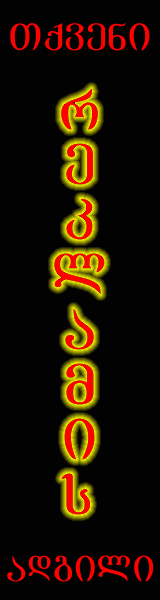


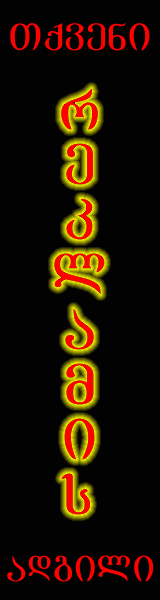
 | Google
| Google